General Information
Speakers must adhere to the following guidelines:
- Slides will use the 16:9 aspect ratio. With 4:3 presentations there will be black columns on each side of the screen.
- Presentations must be uploaded to Indico before 15:00 on the day before your talk for verification and transfer to the conference A/V file server system.
- The speakers are not permitted to use personal computers under any circumstances.
- Each invited oral presentation will last 25 mins + 5 mins Q&A.
- Each contributed oral presentation will last 17 mins + 3 mins Q&A.
Speaker Preparation Room hours:
| Sunday | 14:00 – 17:30 |
| Monday | 8:15 -12:30 and 14:00 – 17:00 |
| Tuesday | 8:15 -12:30 and 14:00 – 17:00 |
| Wednesday | 8:15 -12:30 and 14:00 – 17:00 |
| Thursday | 8:15 – 11:00 |
Before the Conference
Preparation of Presentation Slides
Both the presentation source file and a PDF are needed for the conference proceedings. Ensure that all fonts are embedded in the PDF and PowerPoint; do not use external resources such as linked images.
Please note that 16:9 presentations should be used. With 4:3 presentations there will be black columns on each side of the screen.
Upload of Presentations
Speakers must upload their presentations in the same format as their paper contributions. Presentations should be uploaded to the IBIC 2025 Indico as soon as possible but at the latest by 15:00 on the day before the talk.
Files should follow the format of the programme code followed by ‘_talk’, for instance:
- MOPA888_talk.pptx
- MOPA888_talk.pdf
and then be submitted through the ‘My Contributions’ section of the IBIC 2025 Indico platform.
Please ensure you select ‘Slides’ when submitting files via the ‘Submit files’ button in the Editing section of your contribution.
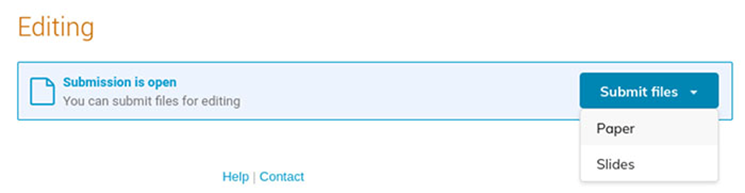
If you encounter any problems or have specific requirements for visual aids (such as movies or audio), please contact the IBIC 2025 Editorial Team or the Speaker Preparation Room staff at the conference.
During the Conference
All slides will be preloaded after quality checks by presentation managers. Successfully submitted and presented slides will be published in the web proceedings without additional action required from speakers.
Please check that everything has been loaded correctly the day before your session. Please be advised that by giving your talk you automatically agree to its online publication on the JACoW website.
Speakers who have not uploaded their files in advance should either upload from the venue or deliver them (PowerPoint and PDF) to the Speaker Preparation Room at least one day in advance. Here the presentations can be checked and uploaded.
During the Presentation
Speaker must use the provided computers and are not permitted to use their personal devices. Laptop PCs running Windows will be used for displaying presentations.
The software pre-installed on the computers for presentations includes MS PowerPoint, Microsoft Edge, Firefox, Chrome, and Adobe Acrobat.
Speakers on the podium will have access to a screen displaying their presentation, a remote control for advancing slides, a laser pointer and a countdown timer with warnings.
The Session Chair will help you with your presentation and minor issues. Please contact them just before the session in which your talk starts.
Need Help?
For advice or guidance or troubles uploading. Please contact: